Turbo-Locator :: Short Documentation / Getting Started
Turbo-Locator is a 16bit x86 Code Locator converting the regular output of Borland/Turbo C/C++, Borland/Turbo Pascal, TASM into directly executable EPROM, FLASH or RAM download images. Use cases: Embedded x86 development, Programming of industrial PC's, BIOS-Development.
>>Newsletter
Subscription
>>Order TurboLocator
>>Request a Trial Version
Document Contents
Newsletter Subscription
Order the free TurboLocator & Embedded x86 newsletter to be informed about updates, tips & tricks. Your email address is not used for other purposes.
Order TurboLocator
After licensing TurboLocator you will receive a license key and the full version installer:
>>Order
Request Trial Version
The current release is V6.0. Request a trial version of
TurboLocator (8k code size limit):
>>Request
Trial Version.
TurboLocator Installation
Installation:
- Run TurboLocator-Setup.exe from CD or download
- Add EXELOC.EXE to your DOS PATH if you plan direct
command line usage:
You can for example use the Windows Control Panel: Windows-Start-Menu / Settings / Control Panel / System / Advanced / Environment Variables / System Variables; Add C:\Program Files\Turbo-Locator or appropriate) - Start the Turbo-Locator GUI Frontend
- Do a locator test run on the example EXE-file hellolcd.exe by a click on the "Locate"
button. If this works, the setup of TurboLocator is successfully
accomplished.
- Example source code and the x86/MT system library are in
LIB.ZIP
( Windows-Start-Menu / Programms/ TurboLocator / System Library ).
- C/C++ only:
Usually the normal C-startup code of Borland C/C++ with version higher than 3.1 works directly on most systems with preconfigured system RAM assignement.
A C-startup source code template (C0.ASM) to be customized for special hardware is included in the licensed full version of TurboLocator.
Ready-made optimized startup code binaries (c0s.obj..c0l.obj) for NEC V25 are also included in LIB.ZIP of the distribution.
Using the GUI:
The Graphical Frontend TurboLocator/WinMT controls the Locator & the Download Tool. Also it provides a simple serial Terminal (attached Console window in background) and makes development easy by clear one-click execution of relocation and/or download jobs.
Screenshot of Graphical Frontend TurboLocator/WinMT:
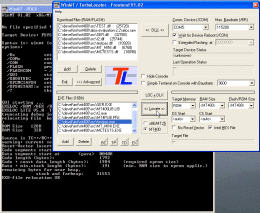
TurboLocator User Manual
Quick-Start: Code Relocation to EPROM or FLASH
- Install TurboLocator
- Create a simple application as EXAMPLE.C or EXAMPLE.PAS
(You can use code from lib.zip/C/EXAMPLES or lib.zip/PAS/EXAMPLE in the TurboLocator installation folder as template) - Switch on the creation of "MAP" files on in your
(Borland) C/C++ or Pascal Compiler options.
If correct, a file EXAMPLE.MAP will be created next to your application EXAMPLE.EXE - Compile your code to EXAMPLE.EXE (key F9)
- Run at the command line prompt:
EXELOC /ROM /C:F000 /D:0040 /HEX EXAMPLE
in order to relocate your exe-file as EPROM / FLASH image: The code & constant data of the example application will be located at 0xF0000..0xFFFFF (64k) in the memory of your system, and where variable data segments will start at 0x00400 (above interrupt vectors) in the in the memory layout of your system. A x86 processor boot vector will be inserted by default at 0xFFFF0 (can be suppressed with /ROMX ) - Take the output file EXAMPLE.HEX or EXAMPLE.BIN (64kB) and transfer it to your EPROM / FLASH / RAM.
- Boot your system.
Additional Notes:
- On systems with DOS and Flash-Disk you can alternatively
put the binary into the Flash-Disk of the system: Use the /ROMX switch
in above EXAMPLE relocation to suppress creation of processor boot
vector in the image. Then determine the start address of the
EXAMPLE.BIN image in the Flash and boot the relocated EXAMPLE with:
JMP imagesegmentaddress:0080 - In rare cases, only when your system doesn't boot with
basic RAM access initialized, you have to add a memory initialization
code to the regular startup code C0.ASM / C0[smcl].OBJ
coming with TurboLocator; you also can order special custom startup
code here:
 Support
Support
Introduction
The TurboLocator is a software development
toolset for transferring the output of Borland 16bit PC Compilers
(Borland C/C++, TurboPascal/BorlandPascal, Turbo C++, TASM,..) into
directly executable EPROM, FLASH or RAM download images. Use cases:
Embedded x86 systems, "raw" PC applications, x86 BIOS and OS
development (where no BIOS, DOS or other operating system is present.
Not support code is necessary other than your application code.
Optionally a x86 boot vector can be created in the image to enable The
applications can optionally directly boot from processor
EPROM/ROM/FLASH code can be created by inserting .
As example computer the MT25 measurement
& control board ( NEC V25 ) is assumed in the following
description. The system library parts for the MT25 are contained in
LIB.ZIP and many parts of it can be re-used in arbitrary x86 systems.
The general proceeding for creating located x86 Code is:
-
Compiling the software with one of the 16bit Borland compilers (BC/BC++, B/TPascal, TASM)
-
Producing the EXE file and the MAP file
-
If necessary (complex memory initialization, etc.), create specialized C startup code. Borlands C compilers are bundled with the startup code source. Simple embedded x86 geometries with fixed memory don't require adaptation of the startup code. Optimized startup code for MT25/NEC V25 is contained in LIB.ZIP (files c0x.obj)
-
The TurboLocator relocation run: Apply EXELOC.EXE to the EXE file (+ map file). This can be done both using Console COMMAND LINE (syntax see below) or by using the comfortable WinMT/TurboLocator GUI frontend for Windows: Simply select the appropriate RAM and ROM geometries and the start segment addresses for code and data. The default start segment address for ROM code is "0x100000-ROMSIZE" (assuming that the ROM/FLASH is located at the top of the 1MB address space. The default start segment address for RAM code and/or variable data is 0x00040. The resulting addresses are reported by the locator log print. The output of the locator can be a flat ROM binary or a Intel .HEX-file for ROM/FLASH or a flat binary image for RAM/FLASH download.
-
ROM code: Burn the binary or .HEX file to EPROM, ROM, FLASH using an EPROM burner etc.
RAM code: Download .DLF files to the MT-computers or to other adapted target computers using the WinMT GUI Frontend.
FLASH code: Download .FSH files using DLX/WinMT into the target computer
(In case you need specialized download/debug firmware for your system cooperating with WinMT please contact us here: >>Services.)
The Locator EXELOC.EXE
The locator
EXELOC processes a compiled and linked EXE-file, which was generated
with the 16bit compilers Turbo C / Borland C, TurboPascal, TASM for
usage in ROM or other flat memory geometries. EXELOC for ROM requires
the MAP file in addition to the EXE file. Creation of the map file
must be enabled on in your Compiler options for creating ROM/FLASH
code. ROM and FLASH relocation: by default a reset vector is generated
at FFFFH:0000H. The reset vector generation can be switch off by option
/ROMX.
EXELOC recognizes automatically the type of compiler and treats the EXE
file accordingly.
Usage of EXELOC (examples)
Most simple example for an EXELOC call:
EXELOC TEST
This uses the default parameters:
Target File type: downloadable file (.DLF)
EPROM Size: 32K
RAM Size: 32K
Start seg. for code
and data in RAM: 0040H
Output
of successful EXELOC run:
|
C:\MT25\PAS\EXAMPLES>EXELOC TEST EXELOC V2.0 TC++/BC++/TPascal
Relocator for x86/NECVxx relocating file TEST.EXE
-> TEST.DLF (Binary) RAM Size 32K Source is TPascal... Code and Data segments start at
0040H (para) Code length (bytes):
3040 Code + const data length (bytes):
3120 (required
eprom size) Data + min.stack lenght (bytes):
4784 (min.
RAM size in eprom applic.) Stack length (bytes):
4096 Remaining heap length (bytes):
23920 EXE-file relocation OK C:\MT25\PAS\EXAMPLES> |
Other examples for calling EXELOC:
EXELOC myapp.exe
==> creates RAM download image "myapp.dlf" : RAM 32k: 0..0x7FFF ; ROM:<DLX86 Loader>
EXELOC.EXE /ROM /HEX /ROMSIZE:512 /RAMSIZE:512 myapp.exe
==> creates ROM-Binary "myapp.BIN" and Intel HEX-File "myapp.HEX" ; RAM:0..0x7FFFF ; ROM: 0x00008..0xFFFFF ; x86-Boot-Vector inserted at 0xFFFF0
EXELOC /ROMX /C:E000 /ROMSIZE:64 /D:1000 /RAMSIZE:64 myapp.exe
==> creates ROM-Binary myapp.BIN ; RAM:0x10000..0x1FFFF ; ROM: 0xE0000..0xEFFFF No Boot-Vector inserted
EXELOC demoA /ramsize:128
EXELOC TEST /ROM /romsize:64 /ramsize:8
EXELOC TEST /FLASH /C:E000 /romsize:64 /ramsize:8
==> creates FLASH dynamic downloadable binary for for <DLX86> Flash-Loader (which is located at 0xF0000..0xFFFFF); RAM:0x00000..0x01FFF ; User-FLASH-Area: 0xE0000..0xEFFFF No Boot-Vector
The Syntax of EXELOC
The syntax is:
EXELOC exename [outputfile]
[options]
options:
/ROM: ROM Code ( BIN or Intel HEX file ) will be created
/ROMSIZE: ROM-Size is set to x kB
/RAMSIZE: RAM-Size is set to x kB
/ROMX : Reset Vector is not inserted
/HEX: Intel HEX file is created (default: BIN file)
/DLD: DLF file is created
(default)
/C: X force code start segment to x
/D: X force data start segment to x
/FLASH: Binary FlashRom download Code will be created
/V: verbose report for experts
<End of short documentation for TurboLocator>

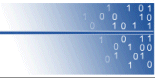



 >>
>>