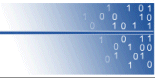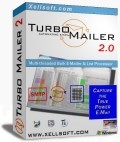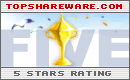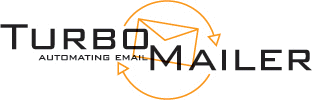
Bulk Mailer & Email List Processor
Full-featured bulk email software with intuitive hands-on GUI for sending out newsletters & personalized circulars.
Set up and send out your first newsletter within minutes after installation !
Turbo-Mailer lets you set up and send out bulk email like newsletters or personalized circulars efficiently with ease. Turbo-Mailer is very simple to use, though it provides powerful best-in-class options. Special highlight is a email list processor supporting formulas for. Parallel multi-threaded SMTP ensures optimal transfer speed.
Key Features:
- Intuitive User Interface, Text & HTML Editor
- Sends Text & HTML Email, Attachments and Embedded Images
- Powerful Address List Processor
( Formulas for advanced usage ) - Mail Personalization
( From CSV, Excel Tables, Access, ODBC, SQL ) - Professional Power
( Parallel multi-connection SMTP transfer, log files, no limits )
Feature List (partial)
- Sends bulk email text & HTML
- Text Editor, built-in HTML Editor and interface to external HTML editor
- Sends attachments and embedded images (local images in HTML)
- Message personalization through text-variables (e.g. from Excel table columns)
- Multi-parallel SMTP (multi-threaded) exploits the bandwidth best for big mailing jobs
- BCC option reduces network traffic
- Automatic charset/unicode mail transfer
- Wide unicode text editor (supports multilingual/16bit character sets in plain text mails too)
- Writes professional log files (successful and refused email addresses).
- Imports address lists and personalization columns from local text files, from tables (e.g. Excel, CSV), from ODBC-connectable databases (SQL-SELECT) and from the Windows Clipboard
- No limits in size or length of lists other than memory
- Email address list manager :: Manage a set of lists. Combine and compute lists by mouse click
- Email address list formula computations: Joining and splitting, removing of duplicates, slicing of email lists, operator syntax, and much more ...
- Outlook address books can be imported
- Importing of newsletter subscription notifications: Scanning of email addresses from arbitrary formatted notification emails in Outlook folders (like newsletter subscription notifications) or scanning from text/html files. Supports versatile regular expression patterns
- Supports advanced SMTP login
- Secure SSL/TLS SMTP transfer
- Partial transmissions can be consistently continued. Log files are itself valid e-mail list files and may be processed in the list manager
- Periodic SMTP re-connection: TurboMailer can establish a fresh SMTP connection each time a configurable number of mails have been transmitted
- Automatic modem auto-dial-up/hang-up option (saves connection fees)
- Batch Option: TurboMailer can be controlled through command line
Newsletter
Order a free newsletter to be informed about updates, improvements, tips & tricks. Your data is not used for other purposes.
(Of course this newsletter is sent out with Turbo-Mailer itself)
Screenshot (Windows)
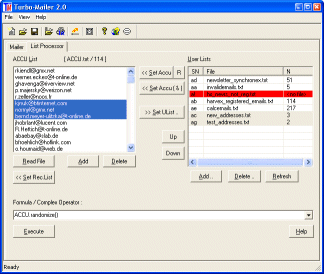
Download / Software Update
Windows version of TurboMailer:
Download latest version v2.7 : TurboMailer-Setup.exe (2.0 MB; Windows Installer & Uninstaller )
Later releases can be simply installed over existing ones. Uninstalling a previous release is not necessary. Updates are free within major release 2.x
TurboMailer can be tested as free trial. Unless registered, there is a limit in the number of email addresses for transmission. The free trial period is 14 days.
The Linux version of TurboMailer is a professional commandline-only
tool providing advanced endurance. See also: ![]() Feature Comparison. A license for TurboMailer
for Linux includes a license for the Windows on the same
machine (license key works for both OS;
Feature Comparison. A license for TurboMailer
for Linux includes a license for the Windows on the same
machine (license key works for both OS; ![]() more).
more).
README / INSTALLATION : TURBOMAILER_README_LINUX.TXT (included in download package)
Download latest version v2.7 : TurboMailer for Linux
(turbomailer-linux.tgz) ![]() (2.8 MB; x86 Linux; )
(2.8 MB; x86 Linux; )
Download TurboMailer in Linux terminal:
linux:~# wget http://www.xellsoft.com/download/turbomailer-linux.tgz
Note: For running the TurboMailer Windows GUI via Wine on Linux / MAC you may need to install this MFC DLL(zip archive) into the "Windows/system32" folder or into the TurboMailer program folder.
Buy Turbo-Mailer
Turbo Mailer has to be purchased after a trail period of 14 days. After licensing the software can be used without free-trial restrictions (maximum number of addresses).
Purchasing a Turbo-Mailer license includes:
-
A license key for using of Turbo-Mailer on one machine for unlimited time
-
Email support
-
Free software updates throughout the major release 2.x
Delivery: The license key is delivered by email immediately after payment.
| Feature
Comparison / Buy Now |
TurboMailer for Windows |
TurboMailer for Linux |
| Basic functions and features (Text, HTML, attachments, embedded images, ... ) |
||
| Message personalization |
|
|
| Multi-threaded (parallel) transfer | ||
| Secure SSL / TLS transfer |
|
|
| Periodic SMTP re-connection | ||
| Graphical User Interface & List Processor | - | |
| Simple command line interface | ||
| Advanced command line interface | - | |
| Comments | - | Includes a Windows License |
| Price / PayPal Buy Now US$ Single User License |
US$ 9.90 |
US$ 14.90 |
| Price / PayPal Buy Now EUR Single User License |
€ 9.90 |
€ 14.90 |
|
Digital delivery through email immediately after payment |
Note regarding TurboMailer for Linux License
-
The Linux license includes a Windows license (license key works for both OS) as long as it is used on the same machine (Dual Boot / VMWare / ...).
-
The Linux license can be used by multiple users (terminals) as long as the executable is executed on one host (CPU).
System Minimum Requirements
- Operating Systems:
- Windows (XP or higher)
- Linux (native TurboMailer for Linux)
- CPU: 1 GHz
- RAM: 512 MB
- Display: 800 x 600
- Disk: 20 MB free disk space
Exits